GAC, formerly known as Great American Country, is an American cable TV network. After GAC Media acquired Great American Country from Discovery Inc, the network was renamed as GAC Family. It also shifted its focus from providing musical content to entertainment-oriented content. Unfortunately, there is no individual app for Great American Country available on Roku.
However, you can access GAC Family’s content by downloading any live TV streaming services. Live TV providers like Hulu, Philo TV, Sling TV, and fubo TV from the Roku Channel Store offer GAC Family’s content.
How to Watch Great American Country on Roku
There is only one way to watch Great American Country on your Roku device. You can use streaming services like Hulu + Live TV, Philo, Sling TV, and fuboTV, which are available on the Roku Channel Store. First, you need to have an account on any one of these streaming services to stream Great American Country. Now, let us see about the features of all the streaming services to stream Great American Country on Roku
1. Hulu + Live TV
- Hulu + Live TV package offers GAC Family channel and 65+ other channels.
- It will cost you $64.99 per month.
- Users will be able to connect up to two devices simultaneously per account.

2. Philo
- Philo provides the cheapest streaming service among all.
- You will get access to GAC Family, including 60+ channels, at $25/month.
- Users will get unlimited cloud DVR storage with a seven-day free trial.

3. Sling TV
- Sling TV has three packages, namely Sling Orange, Sling Blue, and Sling Orange + Blue.
- You can opt for Sling Orange to watch GAC Family because it is cheap than the other two packages, which are priced at $35 per month.
- Users will get a three-day trial with this package.

4. fuboTV
- fuboTV will cost you more than other streaming services.
- You can opt for the fuboTV Starters package to get 100+ channels with GAC Family at $65 per month.
- Also, you can opt for the Fubo Elite package to get 200+ channels with GAC Family at $80 per month.

How to Add a Channel on Roku
1. Connect your Roku device to the TV and connect to an internet connection.
2. Press the Home button.
3. Select the Streaming Channels option.
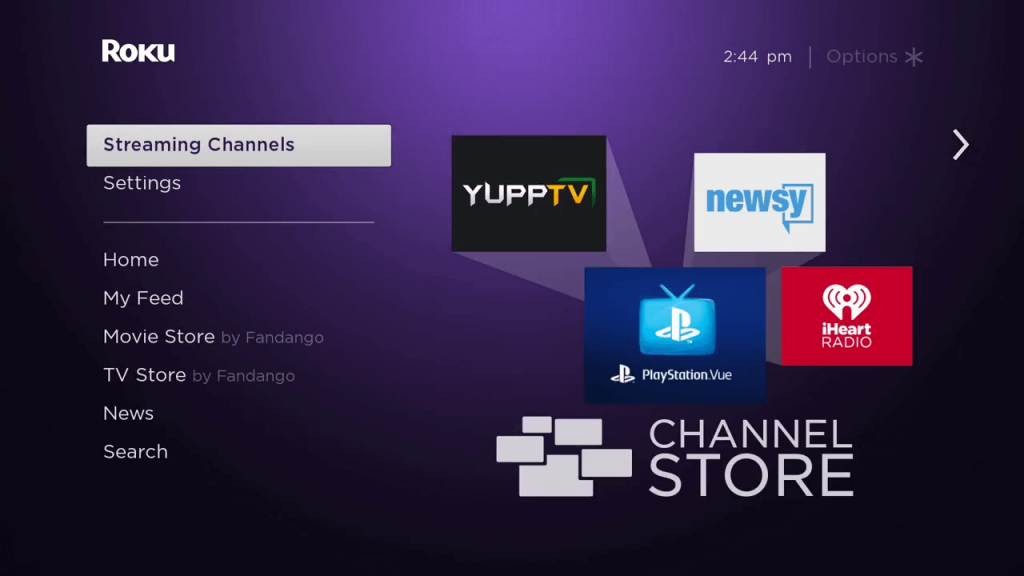
4. Then, choose Search Channels from the menu.
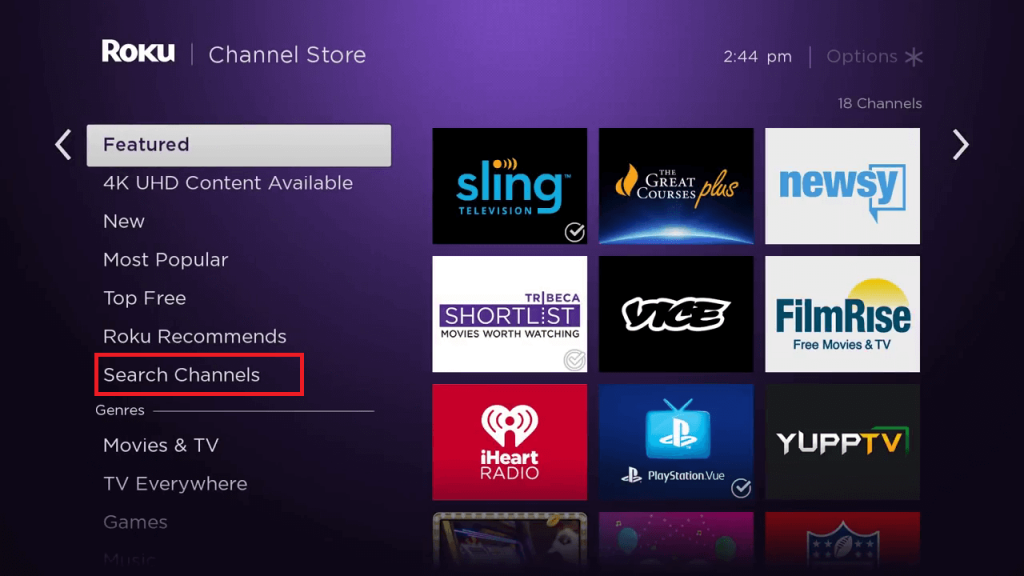
5. Search for the channel name that you want to add.
6. Then, select the Add Channel option to install the channel on your Roku device.
7. Now, tap the Go to Channel to open the app.
Frequently Asked Questions
1. Can I stream Great American Country on Roku?
You can watch Great American Country on one of these streaming services: Philo, Sling TV, Hulu, and fuboTV.
2. Is there a Great American Country app?
No, there is no GAC app.






Leave a Reply