Xbox is a popular game service provider from Microsoft. It is known for its impressive gaming titles and customization options like changing Xbox Gamertag, canceling Xbox live subscriptions, etc. Purchasing a digital game on Xbox is the easiest one. Not all the purchase of digital games will be a success. There may be times the gaming experience is not as you have expected, or you have purchased the wrong game, or the purchased game may not function. In any such case, it is indeed vital to know how to get a refund for an Xbox game.
You may request the Xbox to get a refund. But getting a refund for the purchased game is not too easy. You must have a valid reason to get the refund. Xbox refund does not apply for the free games you have installed. It applies only to the game bought from the Xbox Store.
Is It Possible to Refund a Game on Xbox
Yes. You can only get a refund for a game on Xbox when you have any of the below-mentioned eligibility criteria.
(1) There must be a valid reason for refunding the game.
(2) Refunds gets accepted within 14 days of purchasing the game.
(3) Refunds are possible at least one day after the game release date and after you download and launch the game at least one time.
(4) Refunds aren’t valid when you have played the game for more than two hours on all accounts.
(5) You shouldn’t have used the consumables and the in-game currencies. If the user has used it, then the game is not eligible for a refund as Microsoft denies such things.
(6) When you cannot find the purchased item in the list, contact the financial institution in which the payment is done.
Know the Xbox Refund Policy: Merely submitting a refund request doesn’t guarantee a refund from Xbox. When approved, you will find the status as Processing on your Microsoft account. Further, the refunds will be credited only after several business days. Note that Microsoft doesn’t refund the downloaded content, season passes, and addons.
The Reasons Accepted When Requested a Refund on Xbox
There must be a valid reason for requesting a refund on Xbox. And the reasons are
- Billing error.
- Accidental purchase.
- I didn’t make the purchase.
- Cancel pre-order.
- Purchased content doesn’t work.
How To Refund a Game on Xbox using Xbox Support
You can request a refund using the Xbox support webpage, and the steps are as follows. The quick steps you can follow are provided below.
Quick Guide: Open any of the Browsers >> Xbox support and select Request a Refund >> Sign in >> Request availability >> Select the Game >> Request a Refund >> Select the reason for requesting a refund >> Choose your reason >> Submit.
Steps to Get a Refund for an Xbox Game
(1) Open any of the Browsers on your PC.
(2) Visit the Xbox Support page and navigate to the Request a refund section.
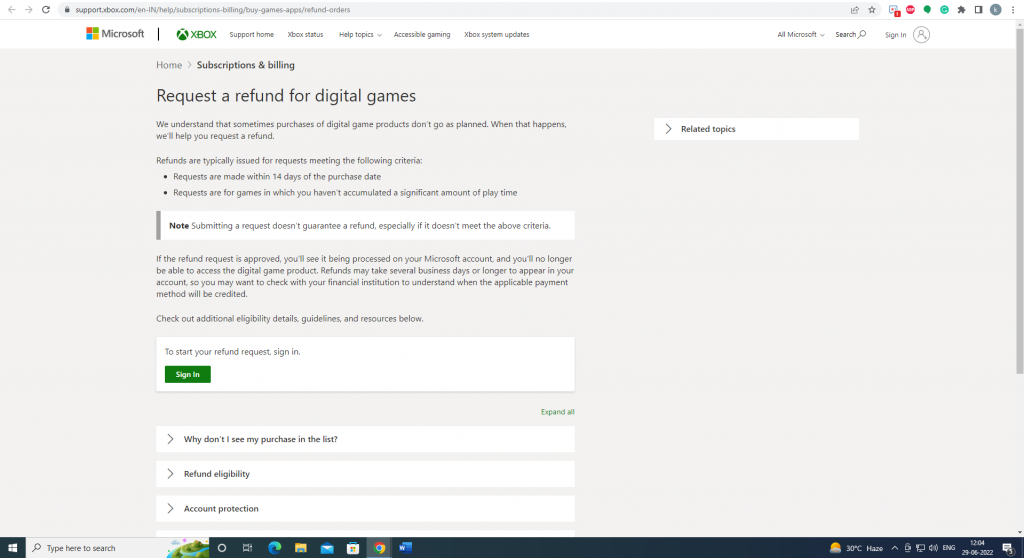
(3) Now, it will ask you to sign in to your Xbox account and click on the Sign in option to sign in to your account.
(4) Once done with the sign-in, select the Request availability, which is near the Refund Status.
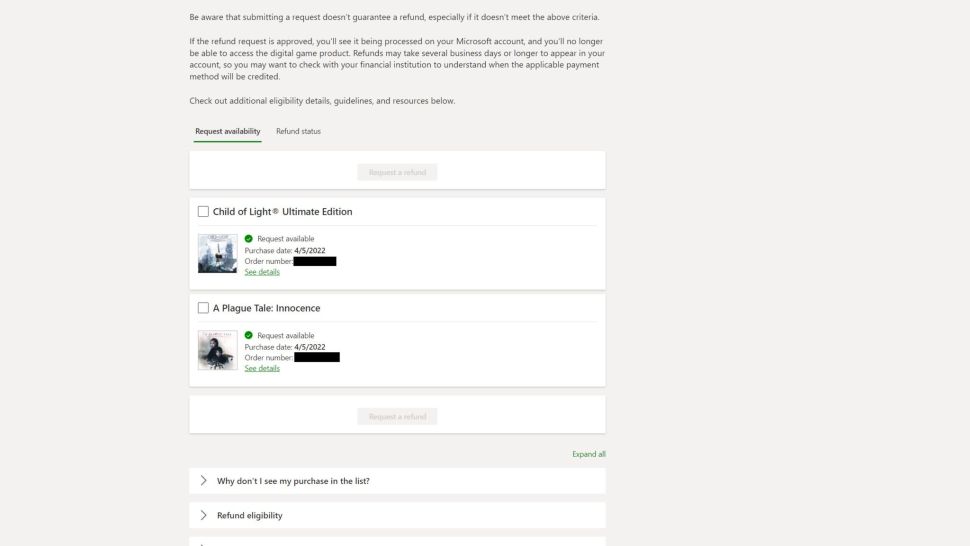
(5) Now, it will show you the game which you have purchased under the option Request availability. Click on the Check box and Select the game which you want to refund.
- If the game does not appear here, wait for 24 hours after the purchase. If it does not appear, you can fill out the request form using your personal information and the purchase order number.
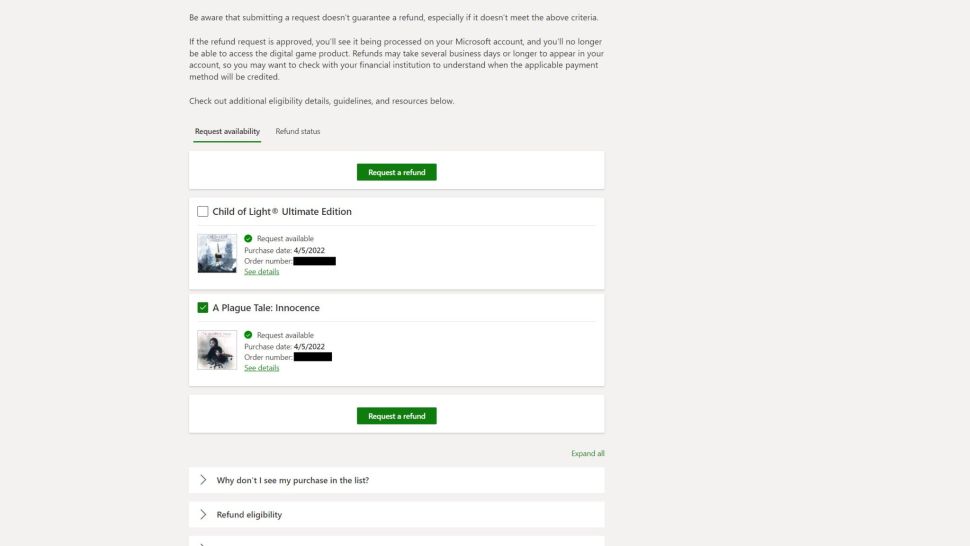
(6) With that, you shall select the game. Then, click on the option Request a Refund.
(7) When you have selected the Request a refund option, a popup menu will appear with multiple fields.
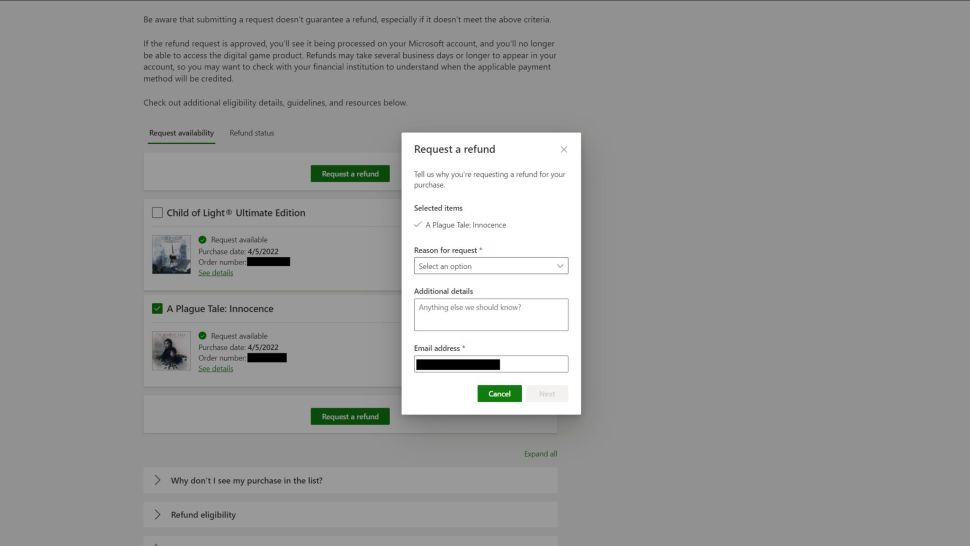
(8) Click on the drop-down icon on the Reason for Request field. Choose the valid reason for refunding your game and fill out the details.
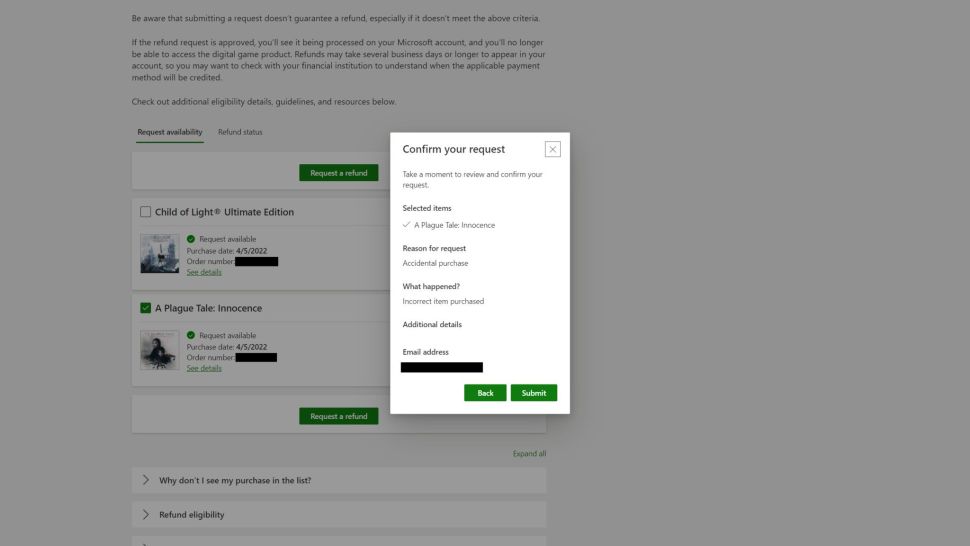
(9) Provide other details and enter the email address in which you want to communicate about the refund request.
(10) After filling out the information, click the Submit button to continue the process. If your request for a refund is accepted, the refunded amount gets reflected on your account in 3-5 business days.
That’s how you can refund a game on Xbox. As Microsoft follows a strict refund policy, you need to be careful while dealing with it. However, for a valid reason, there won’t be any issue getting the Xbox game refund.
FAQ
It may be denied when the request for a refund isn’t valid, or it doesn’t fall under the eligibility criteria.
You can sign in to your account and make a return request to get a refund.
Yes. You can request a refund for the game on your Xbox One gaming console.
To get a refund for an Xbox One game, you shall follow the steps given in the above section.
To cancel your Xbox Live subscription,
(1) Turn ON your Xbox and open the Xbox Guide by pressing the Xbox button on the Xbox controller.
(2) Open the Profile and system tab and select the Settings option in it.
(3) Select the Account option, which is under Settings.
(4) Now, select the Subscriptions to show your subscription on games.
(5) The subscription page will be opened now select the subscription which you want to cancel.
(6) Select the option Turn off recurring billing in it.
(7) Now, your subscription will be canceled.
The requirement for the refund must be made within 24 days of the purchase of the game. And the game should not play for more than 2 hours in the account.
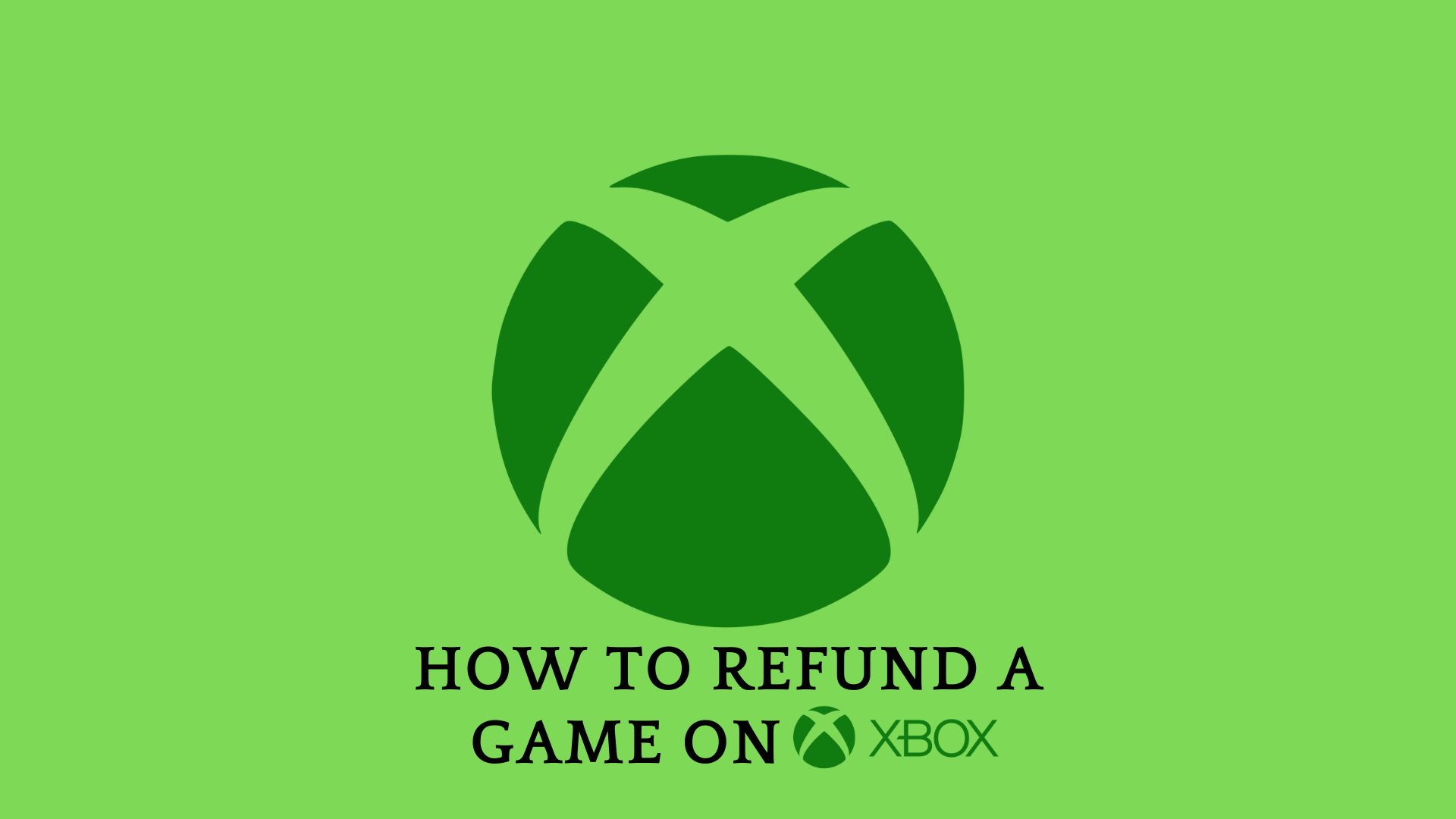



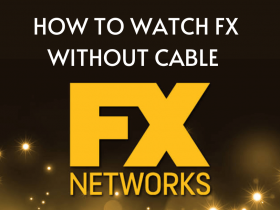

Leave a Reply