Lifetime Movies was launched in 1998, and in 2019, it was renamed LMN. The LMN is the US-based pay-TV channel owned by A&E and is a joint venture between Disney Media Network and Hearst communications. It streams the latest movies and original series. As of now, LMN has no specific app in any major store, but you can get its content on the Lifetime app. Here, we have listed the steps to watch LMN on your Firestick through Lifetime.
As the Lifetime is officially available on the Amazon App Store, you can directly install it on your Firestick without using any third-party app. Lifetime lets the users stream select shows without needing to log in. Apart from Lifetime, LMN is available on the service providers like Hulu Live TV, Philo, Sling TV, and DirecTV Stream.
How to Watch LMN on Firestick
[1] Turn on your Firestick device.
[2] Click the Find option from the home screen

[3] Then, tap the Search icon and type Lifetime app name.
[4] Select the Lifetime app from the suggestion list and click the Install button.

[5] Now, tap the Open button, and the Lifetime will launch on your Firestick.
[6] You will get the activation code. Make a note of it.
[7] Then, go to the Lifetime activation website on any browser.
[8] Choose the Fire TV and select your TV provider
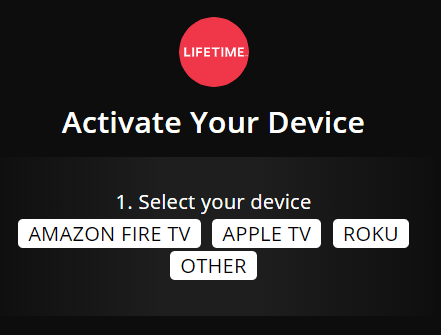
[9] Then, enter the activation code and click the Continue button.
[10] The Lifetime app on Firestick will get activated and load up with the content.
[11] Choose the LMN section and watch your favorite movies or series.
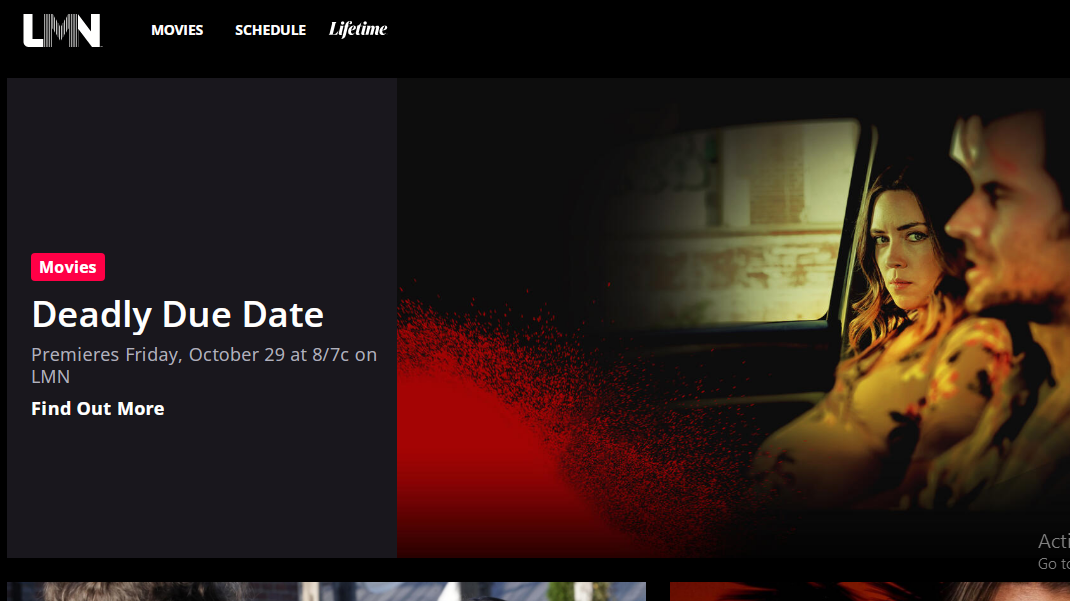
Related: How to Add, Activate, and Stream LMN on Roku TV
Alternate Way to Stream LMN on Firestick
You can stream LMN without the cable on one of these streaming services mentioned below.
Philo

Philo on Firestick allows you to stream 65+ channels, including LMN and A&E, AMC, and HGTV, just for $25/month. You can install Philo on Firestick, Android, iOS, and Apple TV and can stream simultaneously on three devices at once.
Sling TV

You can use LMN on Sling TV with any of its three packages, Sling Blue – $35 per month, Sling Orange – $35 per month, and Sling Orange + Blue – $50 per month. You get 50+ local and regional sports network channels. It comes with 50 hours of DVR storage and can stream to only one device at a time. Get Sling TV on Firestick from the Amazon App Store.
Hulu + Live TV

Hulu Live TV users can pay $64.99 per month and access 75+ channels, including LMN, CNN, MSNBC, CNBC, and many more. It is limited to two devices and offers 50 hours of decent DVR storage. You can watch exclusive series, originals, kid’s shows, and more. Install Hulu on Firestick.
DirecTV Stream

DirecTV Stream is the most expensive way to stream LMN when compared to other services. There are four different packages: Entertainment – $69.99 per month (65+ channels), Choice- $84.99 per month (90+ channels), Ultimate- $94.99 per month (130+ channels) and Premier – $139.99 per month (150+ channels).
FAQs
No. Lifetime isn’t available on Firestick. However, you can get LMN to stream it.
Yes, you can watch the LMN on your Fire TV Stick through Lifetime app.
Yes, the LMN contents are available on Amazon Prime under Lifetime Movie Club.
Yes. You can get LMN on Firestick without cable via Philo, Sling, Hulu, DirecTV Stream,
No. You cannot get LMN on Netflix.






Leave a Reply