MotorTrend TV is specially designed to broadcast Automotive themed shows. You will get to know more things about cars and bikes and can also learn about the trends in the automotive industry. In addition, shows like Documentaries and motorsports events are broadcasted on this channel. MotorTrend has also released an application to stream its contents online. This application can be installed on all compatible devices, and you can watch your favorite shows. However, we will be dealing with the installation of MotorTrend TV on Chromecast with Google TV here in this guide.
Since Google TV runs on Android OS, you can install the MotorTrend app on it. Alternatively, users can use Chromecast technology to cast MotorTrend TV+ from their mobile application to TV. With this cast support, you don’t have to install the application on your TV. Its on-demand subscription costs $4.99/month and $49.99/year. So, let us find out how to install and stream MotorTrend TV on Google TV.
How to Install MotorTrend TV on Google TV
1. Setup your Google TV and connect to an internet connection.
2. From the Google TV Home Screen, select the Apps tab.
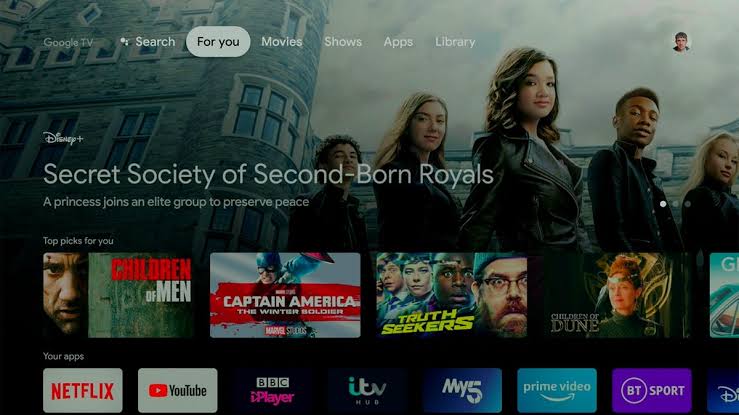
3. Then, select the Search option, type MotorTrend and search for it.
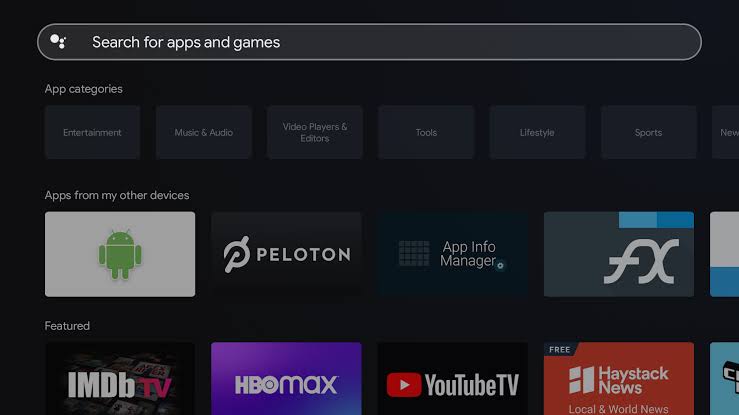
4. Select the MotorTrend application from the search result.
5. Then, select the Install tab to install the MotorTrend application on your TV.
6. Then, open the application. An Activation code gets displayed on your Google TV screen.
7. Go to the official site of MotorTrend to activate.
8. Enter the Activation Code and click Continue.
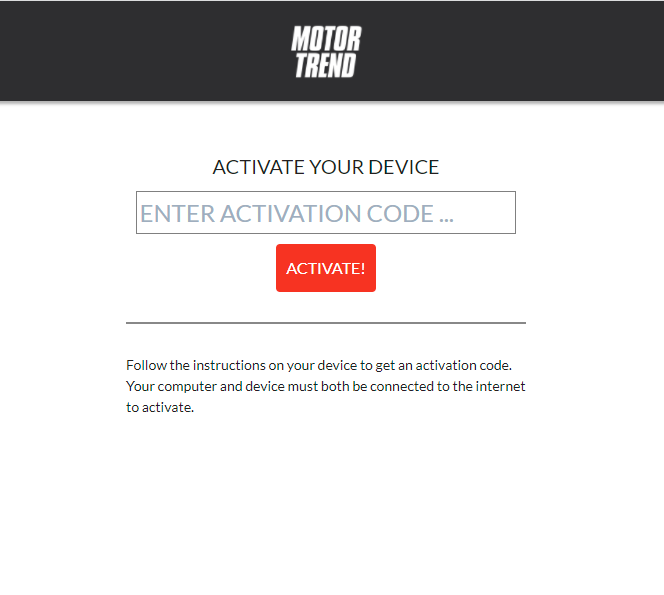
9. Now, enter your cable TV subscription account to verify your account,
10. Finally, you can log in to the MotorTrend application on Google TV to stream it.

Related: How to Stream beIN Sports on Google TV [Easy Ways]
Bonus: Cast MotorTrend TV on Google TV
1. Connect your Android mobile or iPhone to your TV using the same Wi-Fi network.
2. Download the MotorTrend+ application to your Android smartphone or iPhone from the Play Store or App Store, respectively.
3. When the Motor Trend app installation completes, select the Open button to launch the app.
4. Login with your TV subscription account.
5. Select a show that you want to cast to Chromecast TV.
6. Tap on the Cast option from the upper right corner.
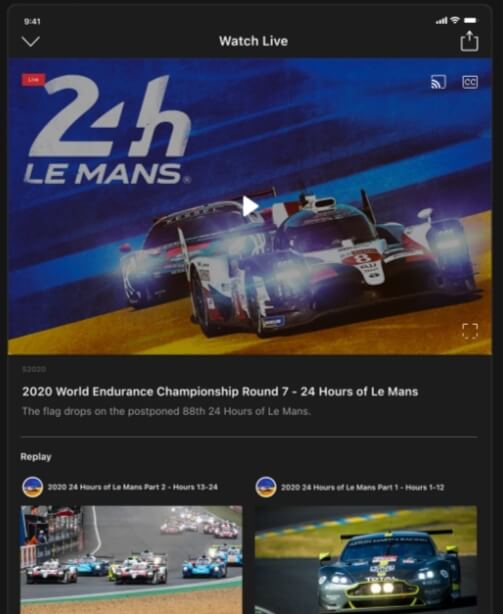
Related: How to Stream FS1 on Google TV [Possible Ways]
7. Select your Google TV from the list of available devices.
8. Now, MotorTrend TV will Cast to your TV.
Frequently Asked Questions
Yes, the MotorTrend application is available across all devices.
There is no cost to download MotorTrend Application. But to access it, you have to get a subscription at $4.99/month.
Yes. You can stream MotorTrend with any of the streaming services like Sling TV, Hulu+Live TV, YouTube TV, Philo, AT&T TV, Vidgo, etc.






Leave a Reply