Universal Kids is a great entertainment app that keeps your kids engaged with a healthy environment. It is a sister channel of NBC Universal that was initially launched as PBS Kids on 2005. Later, NBC Universal took over full ownership and was renamed Universal Kids. Universal Kids is available on major streaming devices but not on Google TV. But you need not worry about it, here in the below post, we have shown the ways to stream Universal Kids on your Google TV.
You can use the Downloader app to install Universal Kids on Google TV. As the Universal Kids app is Chromecast compatible, you can cast the app from your smartphone.
How to Watch Universal Kids on Google TV
[1] Associate your Google TV to your TV’s HDMI port and turn on the internet connection.
[2] On the home screen, click Search and type Downloader
[3] Choose the Downloader app and click Install.

[4] Then, select the Profile menu and then click the Settings option.
[5] Next, click the System > About option and then click Android TV OS build seven times and you will get the pop-up stating, “You are now a developer!.”
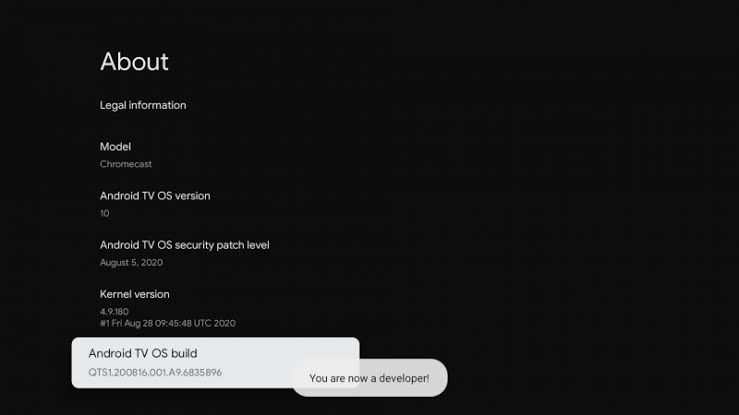
[6] Go back to the Settings menu, click Apps followed by Security & Restrictions, and turn on the slider for Downloader.
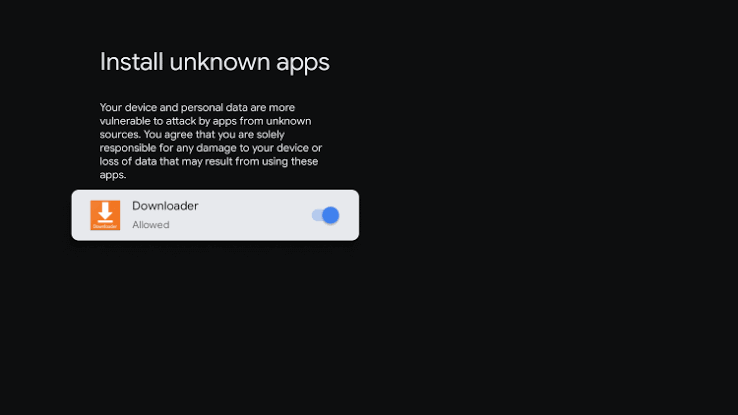
[7] Now, launch the Downloader app and enter the Universal Kids URL link and click the GO button.
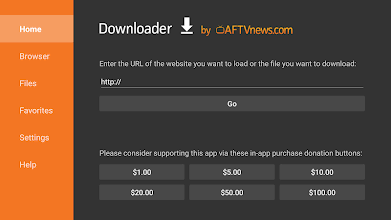
[8] When downloading ends, click Install and Open to launch the Universal Kids app.
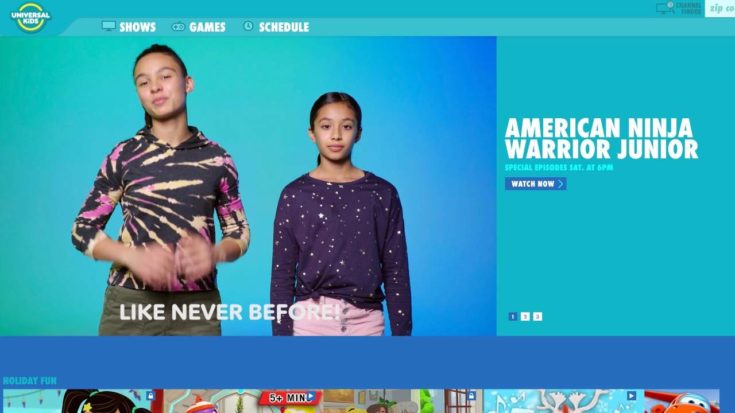
[9] Now, stream your favorite Universal Kids content on your TV.
How to Cast Universal Kids on Google TV
[1] Make sure to connect your Google TV and smartphone (Android or iOS) to the same WiFi connection.
[2] Then, open the Google Play Store or App Store and install the Universal Kids app on your smartphone.
[3] Complete the sign-in process. The app will show up the available content. Choose any video content.
[4] Now, click the Cast icon on the screen and choose your Google TV device from the list.

[5] Now, you will see the selected video will be cast on Google TV.
FAQs
1. Is there an app for Universal Kids?
Yes, there is an official app for Universal Kids, compatible on devices like Android, iOS, and Firestick.
2. How do I stream Universal Kids?
You can stream from the Universal Kids app or can watch the content without cable using streaming providers like fuboTV, YouTube TV, and Hulu.






Leave a Reply