UP Faith & Family is an American-based cable TV network that delivers content that is family-friendly and faith-related. Apart from this, you can stream original movies, series, dramas, lifestyle shows, and specials for free without any commercial ads. The most- viewed shows are Heartland, A Street Cat Named Bob, The Ultimate Gift, Wildfire, Miss Potter, Home Sweet Home, High Strung, and so on. UP Faith & Family app is compatible with various devices that include Google TV.
UP Faith & Family is a TV everywhere pay and it is available both on Android and iOS devices. Unluckily, Google TV does not carry the UP Faith & Family app, so you need to use the Downloader to install the app.
How to Add UP Faith & Family on Google TV
[1] Set up your Google TV and connect to the internet connection.
[2] On the home screen, click Search and type Downloader.
[3] Choose the Downloader app and click Install.

[4] Then, select the Profile menu and then click the Settings option.
[5] Followed to that, click the System > About option.
[6] Now, click Android TV OS built until the pop-up stating, “You are now a developer.”
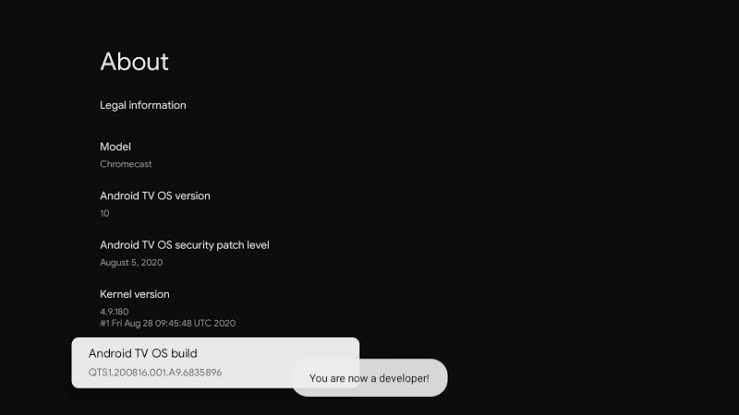
[7] Go back to the Settings menu, click Apps followed by Security & Restrictions, and turn on the slider for Downloader.
[8] Now, launch the Downloader app and enter the UP Faith & Family apk URL link and click the GO button.
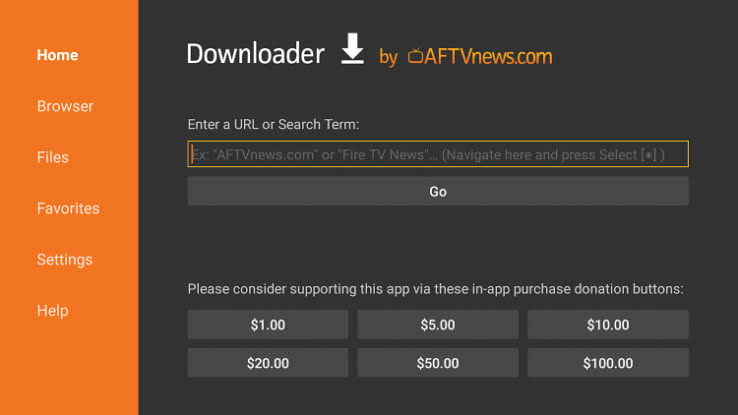
[9] When downloading ends, click Install.
[10] Finally, hit the Open button, and the UP Faith & Family app will get launched on your TV.

Alternative Way to Stream UP Faith & Family on Google TV
[1] Install the UP Faith & Family app on your Android or iOS Device from the Play Store or App Store.
[2] Launch the app and sign in to your account.
[3] Now, connect your Chromecast with Google TV and your smartphone to the same WiFi Network.
[4] Open the UP Faith & Family app and play any video you want.
[5] Then, tap the Cast or Airplay icon on the screen and then select your Google TV.

[6] Now, the video will get cast and play on your TV screen.
FAQs
1. Is UP faith & family have an app?
Yes, the UP Faith & Family have its own app to install and stream on your device.
2. Is the UP Faith & Family app free?
It is free to download, but you need to pay for their subscription to unlock the content.






Leave a Reply