Vevo is the world’s largest platform to stream music videos of popular singers and musicians. Vevo is available in selected Smart TVs, digital media players, digital video recorders, and streaming services. The users can directly download the Vevo app from the app store of the device or service they’re using. Vevo has a collection of more than 450 thousand music videos of popular artists like Selena Gomez, Taylor Swift, Ariana Grande, and more. Vevo can be accessed completely free. However, the users can notice certain ads displayed while playing the music video. Watching and listening to Vevo music on a Roku device gives an immersive experience to the users.
Vevo has music videos of all languages. The videos are categorized based on the artists and genre. The user-friendly interface of the app is the highlighting feature that allows users to navigate and select their music videos easily. The users can stream Vevo videos on Roku by directly installing the app from the Channel Store or can stream Vevo videos on the YouTube app.
How to Get Vevo on Roku Device
1) The foremost thing to do is to turn on your Roku.
2) Press the Home Button on your Roku remote to navigate to the home screen.
3) Use the D-Pad in the remote and scroll down to select the option Streaming Channels.
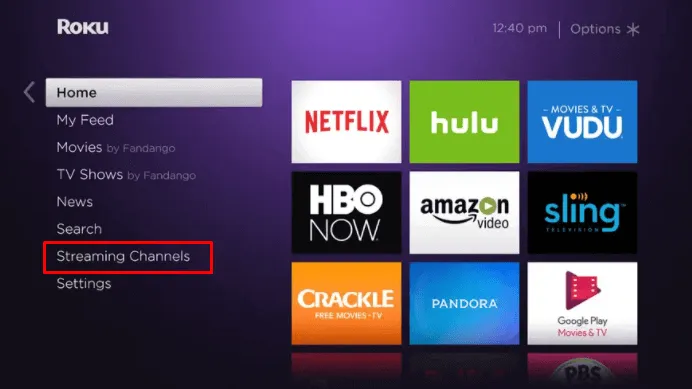
4) Under the Streaming Channels, you’ll find the option Search Channels at the bottom of the drop-down menu.
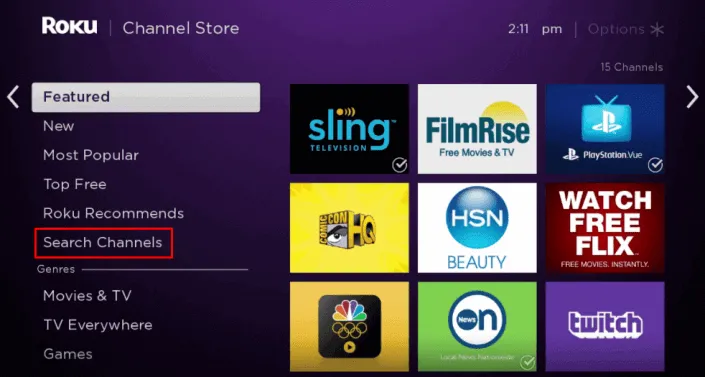
5) Tap Search Channels and you’ll see a Search box on the screen.
6) Use the virtual keyboard and type Vevo on the search box.
7) Click Vevo from the search results and tap Add Channel button to install the app on your Roku device.
8) After the installation, Select OK.
9) Open the Vevo app on your Roku device.
How to Activate Vevo on Roku Device
1) Open the Vevo app, you can see an activation code on the interface of the app.
2) Take a note of the codes and visit the Vevo activation website https://www.vevo.com/activate.
3) Enter the activation code and tap Next.
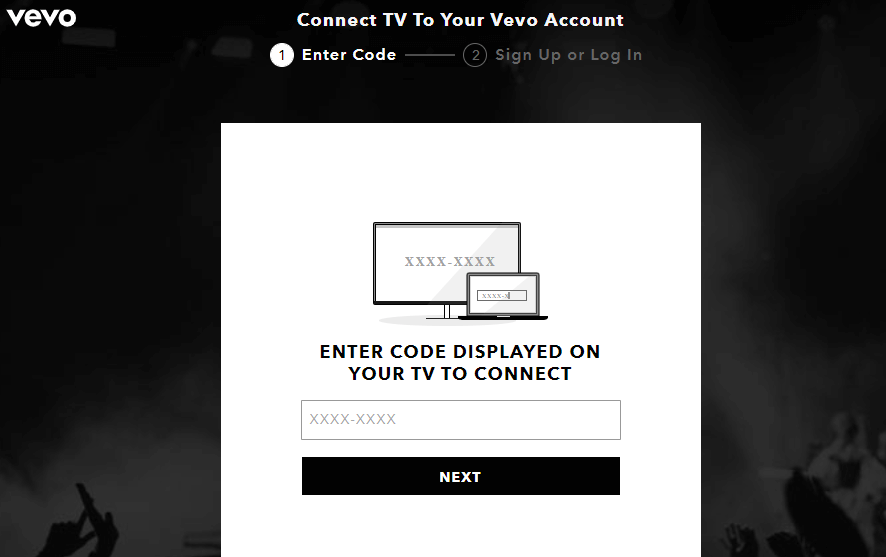
4) That’s it. Now, you can watch the Vevo content on your Roku device.
How to Watch Vevo Videos on Roku Using YouTube App
1) Press the Home button.
2) On your Home Screen, scroll and select the Streaming Channels tab.
3) Locate and select the option Search tab.
4) Type YouTube on the search bar using the virtual keyboard.
5) Select the YouTube app from the search results.
6) Tap Add Channels to download the YouTube app on your Roku.
7) Launch the YouTube app on Roku.
8) You can search for Vevo videos on their official YouTube channel or you can search for Vevo music videos by typing the author name. Most of the famous musician songs on YouTube are owned by Vevo. If you see a YouTube video with a Vevo mark on it, the video belongs to Vevo.
Frequently Asked Questions
1) Can I watch Vevo on Roku?
Yes, you can download the Vevo app from the Roku Channel Store.
2) Is Vevo free on Roku?
You can watch the content of the Vevo service for free, but with ads. In order to watch ad-free content and to skip unlimited times, you can buy a premium pack of $20 per year.






Leave a Reply