YouTube Kids is available officially on the Amazon App Store and you can install it directly on your Firestick. With YouTube Kids on your Firestick, you can stream kids safe content on the TV. YouTube Kids contains kids favorite shows and streaming content depending on the age group of your children. All the videos on YouTube Kids are moderated to ensure that it belongs to the suitable age group.
How to Install YouTube Kids on Amazon Firestick?

The app is officially available on the Amazon App Store. You can download the app without any third-party sources like Downloader or ES File Explorer. There are two ways to install this app on your Firestick:
- Install directly on the Firestick
- Install using the Amazon website
How to Install YouTube Kids on Amazon Firestick?
1. Connect your Amazon Firestick to the TV and turn it on.
2. Press the home button on your remote to go to the home screen.

3. Navigate to the search icon in the top right corner.
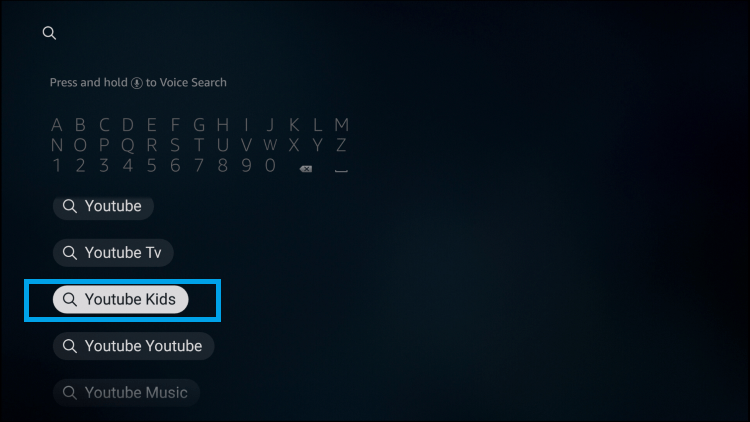
4. Now type YouTube Kids on the search field and choose the app from the suggestion.
5. A list of related apps will appear. Choose the YouTube Kids app from the related apps.
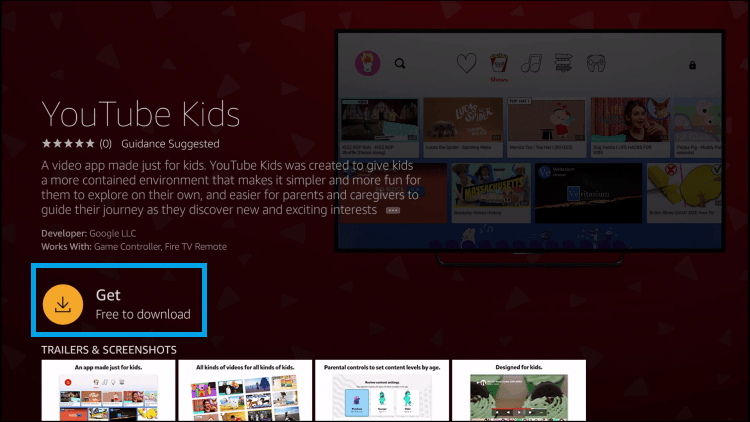
6. On the app info page, click on the Get or Download tab.
7. The app will be installed on your Firestick.
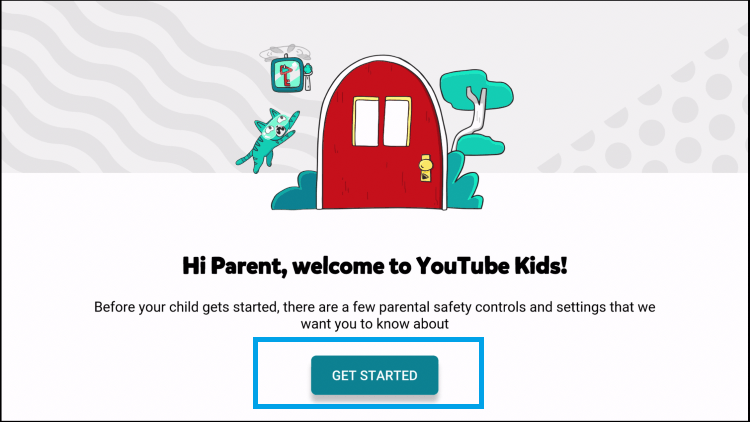
8. Now open the app and follow the on-screen instructions to activate the app.
Activate YouTube Kids on Firestick
After installing the app, you have to activate the app to stream appropriate content on the Firestick. Follow the steps to activate the app:
1. Open the YouTube Kids app on your device.
2. An activation code will appear on the TV.
3. On a browser, visit http://kids.youtube.com/activate.
4. Login with your Google account.
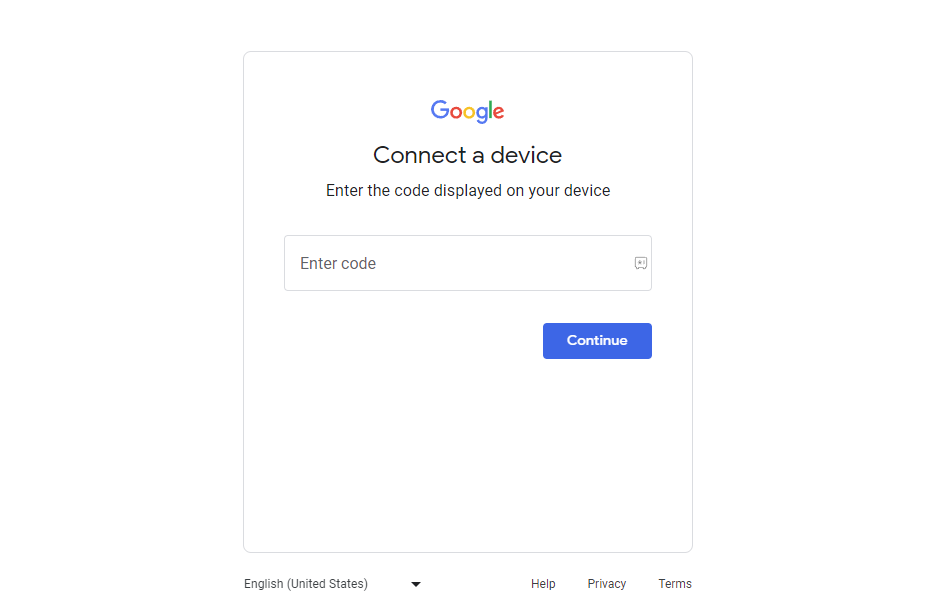
5. Enter the code that appears on the TV and click on the Continue button.
6. Your TV screen will refresh and start loading the content based on the profile.
You can now start streaming the videos on your TV.
Alternative Method: Download YouTube Kids from Amazon App Store
1. On any browser on your smartphone or computer, go to https://www.amazon.com/.
2. Log in to the same Amazon account that you used on Firestick.
3. Hover to the search field and type YouTube Kids.
4. Choose the YouTube Kids app on the search results screen.
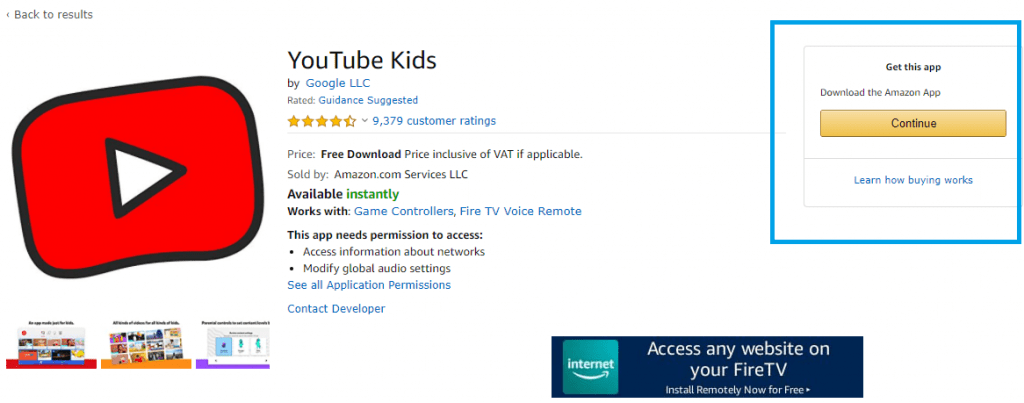
5. On the app info page, click on the Get app for Firestick or Download app for Firestick.
6. Wait for a while for the app to install on your device.
This method is called the cloud installation method. You can install all compatible apps using this method. If you are not able to find YouTube kids on the first method, then you can use this method to install. After installing the app, you can use the activation method to login to your account.
FAQs
YouTube Kids allows parents to create profile for their children based on the age of the child. This will allow YouTube to show only appropriate content for your kids.
Yes, YouTube Kids is available for free for all platforms.
Yes, with YouTube on Firestick, you can watch all the YouTube Kids content along with other content as well. It is better to use YouTube Kids if you are looking for age-restricted content.






Leave a Reply