As we know, Xbox is a popular gaming console with a more extensive fan base. So for the benefit of the gamers, it has come up with a unique subscription plan. It allows us to connect with Microsoft’s exclusive gaming network in combination with a lot more benefits. By utilizing this subscription that is available for Xbox 360 and Xbox One, the gamers would be able to play multiplayer games. Unfortunately, features like voice chat and chat parties are offered for free. And some multiplayer games like Fortnite were also unblocked to be accessed for free. So the need for the Xbox Live Gold has started to decrease abruptly. Now, let’s discuss how to cancel Xbox Live as it would help people from wasting money on the subscription.
How to Cancel Xbox Live Subscription
As discussed, some of the features of an Xbox Live subscription are available for free to everyone. There are multiple reasons for you to cancel the Live subscription. Some of the common reasons are as follows.
- Cost-cutting
- Not a frequent gamer
- Prefer offline games
How to Cancel Xbox Live Gold Online without Console [Using Computer]
The process of canceling the Xbox Live membership is a simple and easy process. Here is how to cancel Xbox Live on the website by unsubscribing it via PC browser.
1. Open the web browser and go to the Official Microsoft Xbox website.
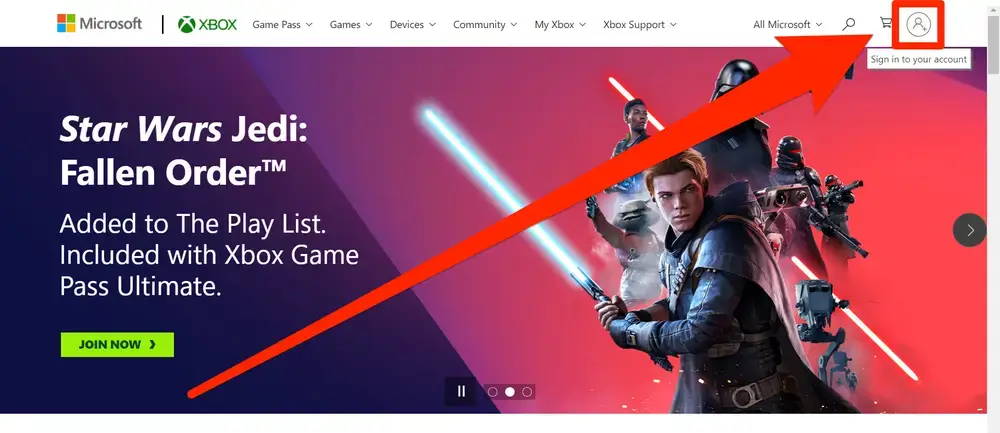
2. Navigate and click on the Sign-in button at the top-right corner of the browser.
3. Login using the Xbox account’s credential and go to the My Account option at the bottom of the page.
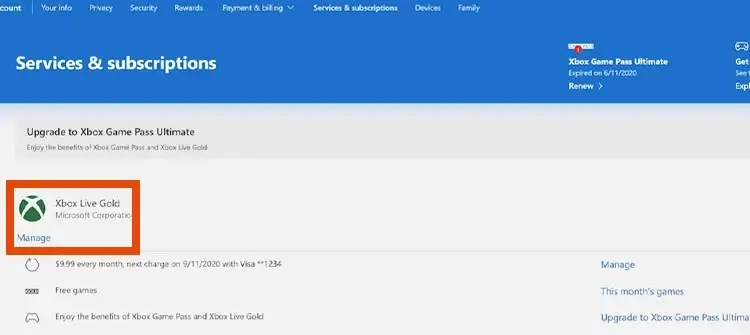
4. Now, we will have access to the Xbox Live Subscription.
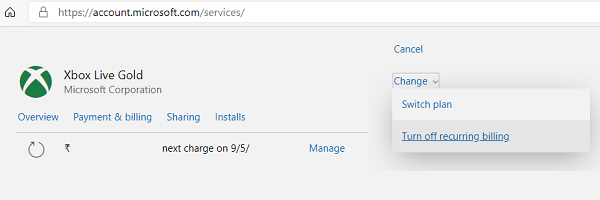
5. Finally, click on the Cancel Auto Payment option and proceed by confirming it.
By doing this, we have confirmed the cancellation. So the renewal will not be processed from the following month. As the payment for the present month is already done, we can utilize it until the last day of expiry.
How to Cancel Xbox Live using Xbox One
1. Turn ON the Xbox One Console and log in to the Xbox account.
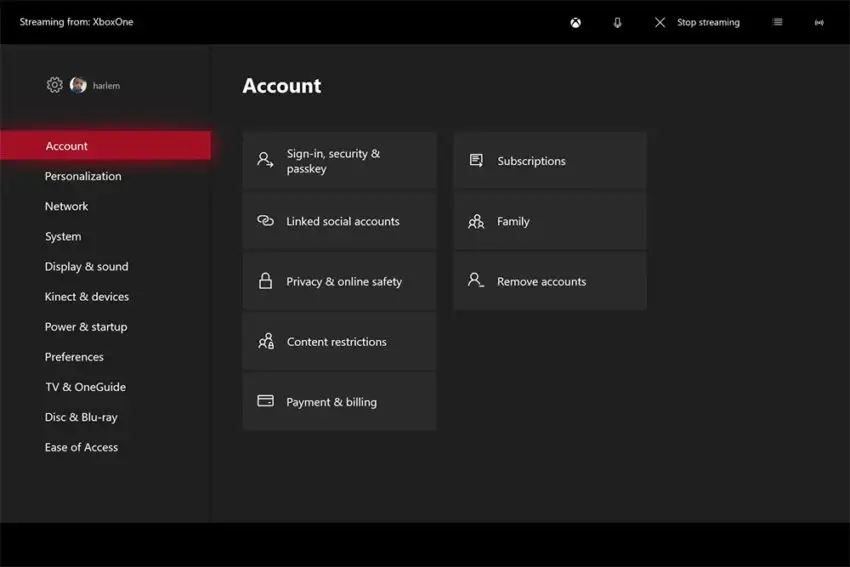
2. Navigate to the Settings option, and click on the Account option from the menu.
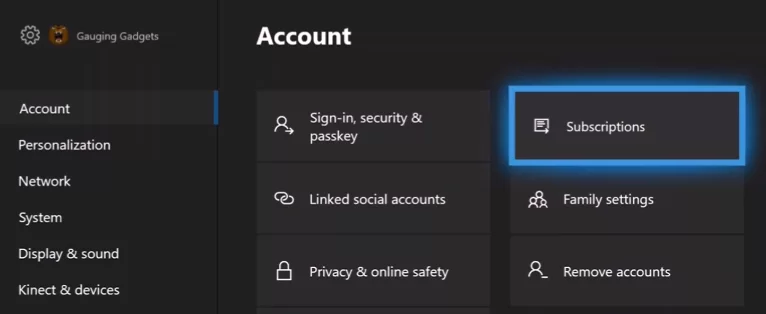
3. From the list of options, select the Subscription option to access the active subscription on the Xbox Account.
4. Select the Xbox Live Gold Subscription from the list and tap button A by pairing the Console and the Xbox Controller.
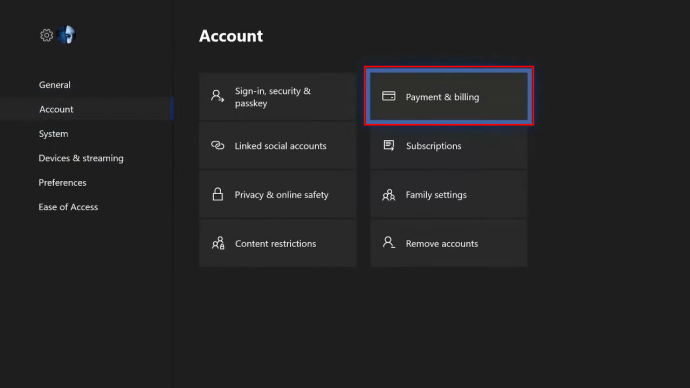
5. We will be taken to the Payment and Billing section. Now, click on the Cancel Subscription option available.
6. Finally, proceed with the on-screen instruction to cancel successfully.
How to Unsubscribe Xbox Live using Xbox Series X/S
1. Go to the Official Xbox Support website from a browser.
2. Select the Sign-in option available at the top-right corner of the screen.
3. Log in to the Xbox using the Microsoft credentials and scroll down to identify the Xbox Live Gold Subscription.
4. Click on the Manage option, and turn OFF the subscription auto-renewal.
5. By default, it would ask again for confirmation on the decision to cancel the Live subscription.
Xbox Live is a useful membership for gamers who prefer multiplayer online games. However, when you cancel Xbox live, you will no longer utilize the benefit of Xbox Live Gold membership. By doing so, the auto-renewal of the subscription will also be terminated. Meanwhile, you shall learn to clear the cache on Xbox One consoles to improve the performance.
FAQ
If you need to cancel the Xbox Live by using a phone, irrespective of the Android or iPhone device. We will be able to do it quickly, reaching out to Xbox Live customer support. Dail 8004699269 to cancel the membership.
In the app, click on the Settings option. Go to the Account tab, and get access to the list of active subscriptions. Now, proceed with the cancellation process.
No, it is not possible to cancel the Xbox Live subscription without an Xbox account information.
We can get a refund within 30 days of the initial purchase or before the first recurring billing date by canceling the subscription.



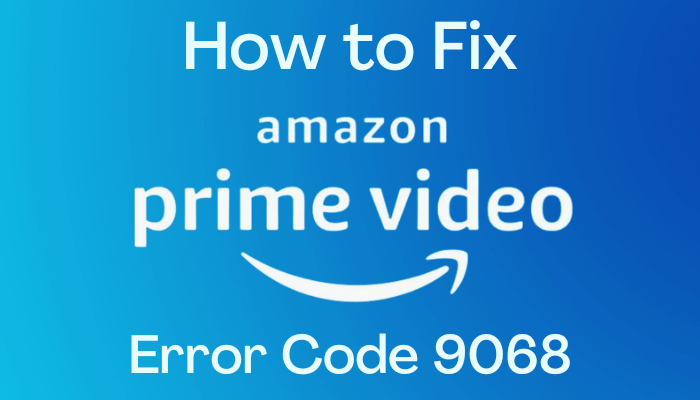


Leave a Reply