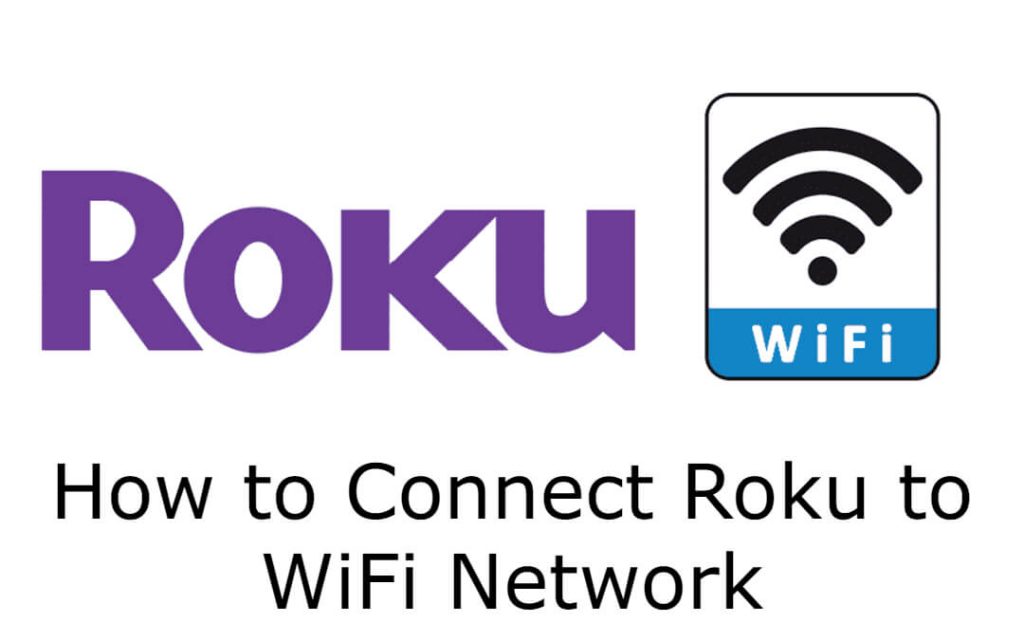Roku, as we all know, is one of the most used streaming devices. You can download applications and stream umpteen number of contents on your Roku streaming device. But all that would require an internet connection. We have various options to connect the device to the internet. We got both wired and wireless internet connectivity. Few Roku devices have got Ethernet port, and few don’t. Let us discuss the various perspective by which we can connect Roku to a WiFi network.
Connect Roku to WiFi Network
When you set up the Roku device for the first time, you will connect the device to a WiFi network. Roku device will treat that network as your home network and will connect to the network every time you turn on the device. But, if you change home WiFi settings like username or password, you have to connect the device to WiFi manually.
How to Connect Roku to Home WiFi Network
1). Press the home button on your Roku remote. Make sure that your WiFi router is turned on and working without any issues.
2). Then navigate to the Settings.
3). There choose the Network option.

4). Then choose Set up connection.

5). Choose Wired or Wireless.
6). If you choose Wireless, you have to choose the WiFi network and have to enter the password. If your WiFi network does not show, click the Scan again to see all networks button.
7). If you choose Wired, you have to plug-in the LAN cable to the Roku device.
Instead of WiFi routers, you can use the same steps to connect the Roku device to your mobile WiFi hotspot.
How to Connect Roku to Hotel / Dorm WiFi Network
If you are traveling and taking your Roku device, you can connect Roku to any hotel or dorm WiFi.
1). Make sure that you have a WiFi connection, the correct password, and a TV with an HDMI port.
2). Connect your Roku device to your TV. Press the Home button on your remote. Turn it on.
3). Go to Settings >> Network >> Set up connection.
4). Choose Wireless and select I am at a hotel or college dorm.

5). You will get various on-screen prompts for authentication.
6). Complete the authentication. Once completed, your device will connect to the hotel WiFi network.
And that’s how you connect your Roku device to a WiFi network. Moreover, the same procedure holds good for connecting Roku TV to the WiFi network. If you have any queries write to us in the comment section below.
Frequently Asked Questions
1. Why is my Roku not connecting to WiFi?
If your Roku is not connecting to WiFi, turn off the Roku device, turn it on, and try again.
2. How do I get free WiFi on my Roku?
There is no way that you can get free WiFi on Roku. But, you can use your Roku without an internet connection.