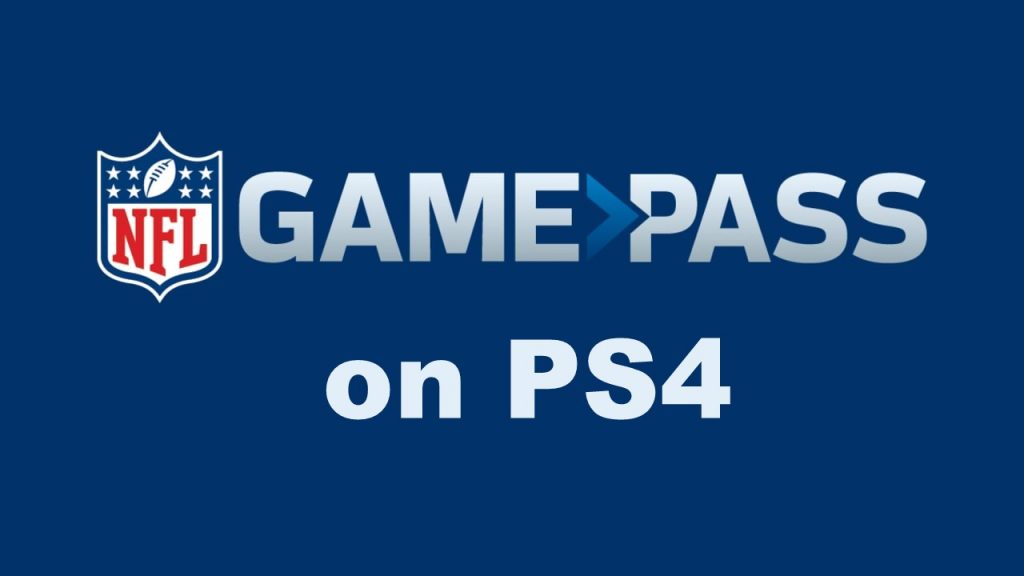The 2022 season of NFL is scheduled from 8th September 2022 to 8th January 2023. The playoffs will start on 14th January 2023 and the Super Bowl LVII is on 12th February 2023. If you are a fan of the NFL, you might have played the NFL game on PS4. In addition to playing the NFL game, you can watch all the NFL 2022 live games on PS4 by using the NFL Game Pass app.
You can install the NFL Game Pass app from countries like Austria, the UK, Luxembourg, Spain, Greece, and more. To stream NFL in other countries, you need to use a VPN on PS4. With the NFL Game Pass, you can live stream all the matches throughout the season. You will find their games along with the top NFL Originals featuring your team. In addition to watching a live match, you can watch catch-ups, game highlights, NFL Network channel live 24/7. It will let you watch all the regular NFL content and you can download them to watch it on the go. With the game pass, you shall watch NFL films and find out more about your favorite teams, player, etc.
NFL Game Pass Subscription Plans
Take a look at the table below to get a clear view of NFL Game Pass Subscription Plans and their features.
| Plan | Price | Features |
| Free | – | Live & On-demand with select NFL Original programs |
| Pro | $127.99/year $13.99/week | Live (All game, NFL RedZone & NFL Network) On-demand (Highlights & NFL original) |
How to Install NFL Game Pass on PS4
(1) From the main screen of the PlayStation 4 console, choose the PlayStation Store tile.
(2) Navigate to the top of the screen to select the Search option with a lens.

(3) When the on-screen keyboard appears, use it to input the app name as NFL Game Pass. Meanwhile, if you get suggestions, select the same.
(5) Under Results, you need to choose the NFL Game Pass tile to proceed.
(6) Hover to select the Download button on its information window to start downloading it.
(7) The download and installation will take some time based on your internet connectivity.
(8) If you could see the Start button in place of Download, then click on it to launch the NFL Game Pass app.
(9) Log in with your subscribed account and start watching NFL matches.

Alternatives Ways to Watch NFL Game Pass on PS4
In addition to using the NFL Game Pass app, you can stream its contents on the following apps as well.
Plex

If you have the Plex app installed on your PS4, then you shall get NFL Network Channel to stream NFL Game Pass. Thus, you can stream NFL matches while still using Plex to organize content. Plex is a free and open-source media server and is an affordable option to stream NFL Game Pass.
YouTube TV

YouTube TV has almost 85+ live TV channels. This includes sports channels and streaming NFL Game Pass is possible. Make sure you choose the NBA, NFL, MLB Networks, FOX, ESPN, etc. With all these channels, you shall stream the NFL games titles on your PlayStation 4 gaming console. THE YouTube TV app costs $64.99/mo.
Hulu

With a Hulu + Live TV subscription, you shall stream NFL Game Pass on your PS4 gaming console. At $54.99/mo, you can use Hulu+Live TV to never miss watching your teams playing football matches. The better channel options include CBS, FOX, ESPN, NBC, and more.
Frequently Asked Questions
No. NFL Game Pass for PlayStation 4 is accessible only from select countries and regions.
The current version of NFL Game Pass on PlayStation 4 is PS4 1.0.0. Since its first version, the app doesn’t get any updates.