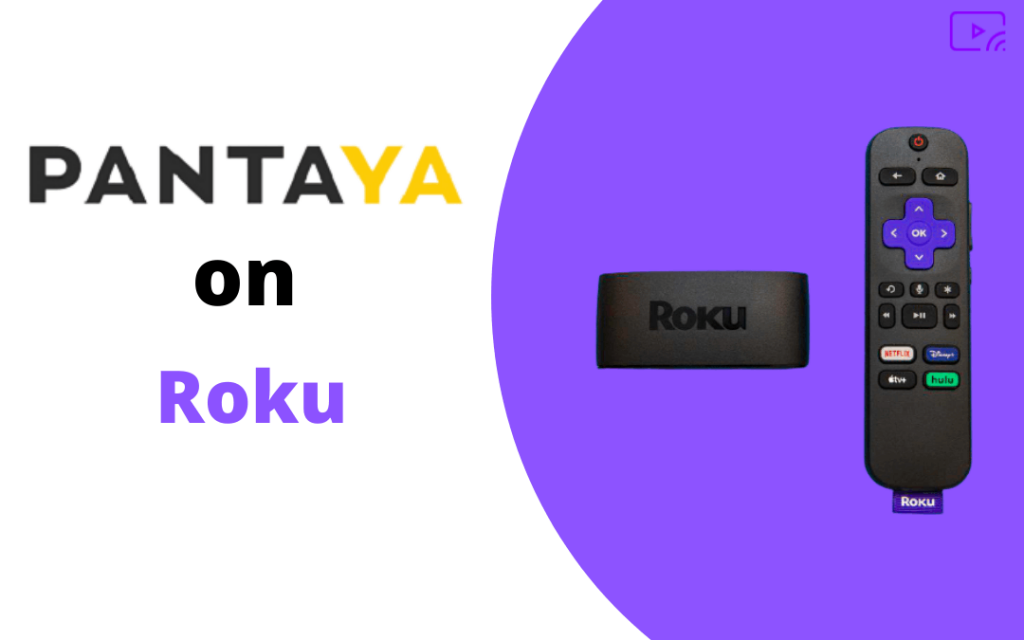Pantaya is a popular streaming service that includes only Spanish language content. Currently, this platform is accessible only in the U.S and Puerto Rico. Pantaya constantly updates new movies and series every week. So the users will not run out of content. Pantaya is compatible with various devices such as smartphones, Chromecast, Samsung TV, Apple TV, Chromecast, FireTV, and Android TV. Besides, you can stream Pantaya on Roku and experience all your favorite Spanish language content.
Pantaya includes the top and best movies from Mexico, the Dominican Republic, Colombia, Puerto Rico, Argentina, Spain, etc. The service primarily targets Hispanic and Spanish language users. Compared to other streaming services, the price of Pantaya is affordable. At the cost of 5.99$/month, you can stream all the movies and series of Pantaya ad-free.
How to Add Pantaya on Roku
1) Connect the Roku device with your TV and follow the set-up process given in the manual guide and make sure to connect your TV to a proper internet connection.
2) Go to the Home screen by pressing the Home button on your Roku remote.
3) Locate and select the option Streaming Channels.

4) Scroll down and tap the Search Channel option.

5) Enter Pantaya using the virtual keyboard.
6) Select the Pantaya app from the search results.
7) Tap Add Channel button to download the app.

8) Click Go to Channel to open the app.
9) Enjoy your favorite Spanish video content from the Pantaya app on smart TV.
How to Activate Pantaya on Roku
1) Open the Pantaya app on your Roku-connected TV.
2) You’ll see an activation code in the center of the screen.
3) Launch a browser on your mobile or PC.
4) Visit the Pantaya activation site.
5) Fill the code in the activation code box.
6) Click Submit.

7) That’s it. Now, your Pantaya app on Roku will work, open the app and watch popular Spanish movies and series.
Related: How to Install and Stream Willow TV on Roku Device
Alternative Way: How to Screen Cast Pantaya on Roku
You can also stream Pantaya content using the screen mirroring method. Follow the steps listed below to screencast Pantaya from your Android phone to Roku TV.
1) Open Play Store and click the search panel.
2) Use the on-screen keyboard and type Pantaya on the search panel.
3) Select the Pantaya app from the search results.
4) Click the Install button to download the app from the Play Store.
5) Turn on your Roku-connected TV with internet connectivity.
6) Navigate to the Settings menu.
7) Tap System and click on the Screen Mirroring option.
8) Tap and enable Screen mirroring mode.

9) Go to the Notification Panel on your Android smartphone.
10) Locate and click the Cast icon.

11) Tap the name of your Roku device and follow the on-screen prompts for screen sharing.
12) Now, launch the Pantaya app on your mobile and stream your favorite Spanish movie. You can view the same video on your Roku TV as the screen gets mirrored.

Related: How to stream Rumble on Roku
Frequently Asked Questions
1) Does Roku have Pantaya?
Absolutely yes! Pantaya app is available on the Roku app store. The users can directly download the Pantaya app from Roku Channel Store and stream videos. In addition, you can also stream Pantaya content on Roku using the Screencasting method.
2) What is the subscription price of Pantaya?
The subscription price of Pantaya is $5.99/month. At an affordable price, you can see unlimited Spanish movies and series. Pantaya also provides a free-trial option for new users.
3) How to cancel my Pantaya subscription?
To cancel your subscription, follow the steps listed below,
- Open a browser and visit the Pantaya website.
- Go to Settings and tap Subscription.
- Locate and select the option Manage Subscription.
- Click Cancel Account and follow the on-screen procedures to cancel the subscription.