LMN is an American-based channel that features exclusive and latest movies and original series. It was launched in 1998 by A & E in the name Lifetime Movies, and later in 2019, it got rebranded as LMN. It is a joint venture between Disney Media Network and Hearst communications. The LMN has no standalone app in any streaming platform, and the LMN fans can stream the content on its sister channel, Lifetime, by using the active cable or Satellite TV subscription. The Roku users can go through this guide as we have listed the steps to stream LMN on Roku.
Lifetime is natively available on the Roku Channel Store. You can get the app and sign in to the account to stream LMN content. Apart from Lifetime, service providers like Philo, DIRECTV Stream, Sling TV, and Hulu Live TV offer LMN videos.
How to Add LMN on Roku
[1] On the Roku remote, tap the Home button to get the Home screen.
[2] Scroll down to the Streaming Channels option and tap on it.

[3] Now, the Roku Channel Store will appear.
[4] Navigate to the Search Channels option to search for the app.
[5] After that, the on-screen keyboard will appear. Type Lifetime and choose the app from the result.
[6] On the next screen, tap the Add Channel button to install the app on your Roku.
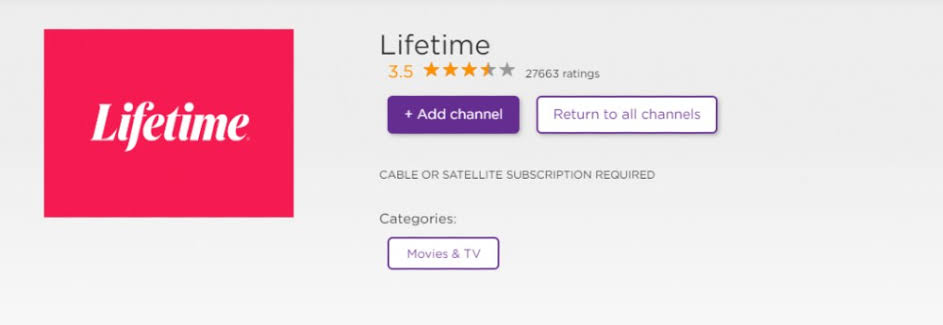
How to Activate Lifetime on Roku
[1] Once you install the app, tap the Go to Channel button to open the app.
[2] The screen will display your activation code.
[3] Visit the official activation website of Lifetime.
[4] From the option, choose Roku device.
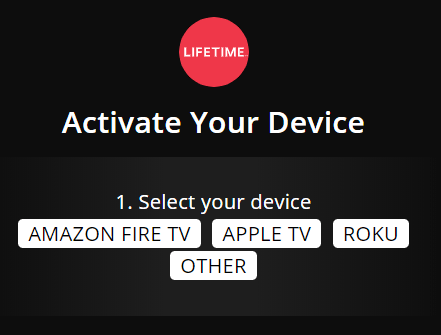
[5] Next to that, select your TV provider and enter the code in the respective box.
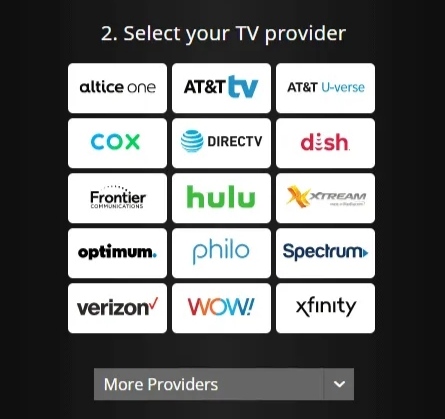
[6] Tap the Continue button to activate the Lifetime account.
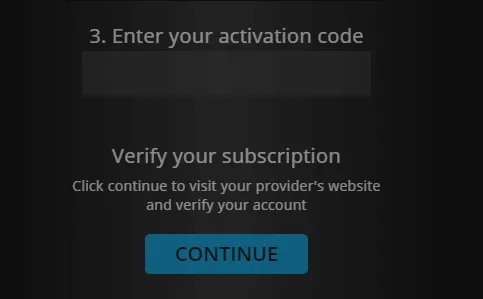
- [7] Once activated, choose the LMN content and stream it on your Roku device.
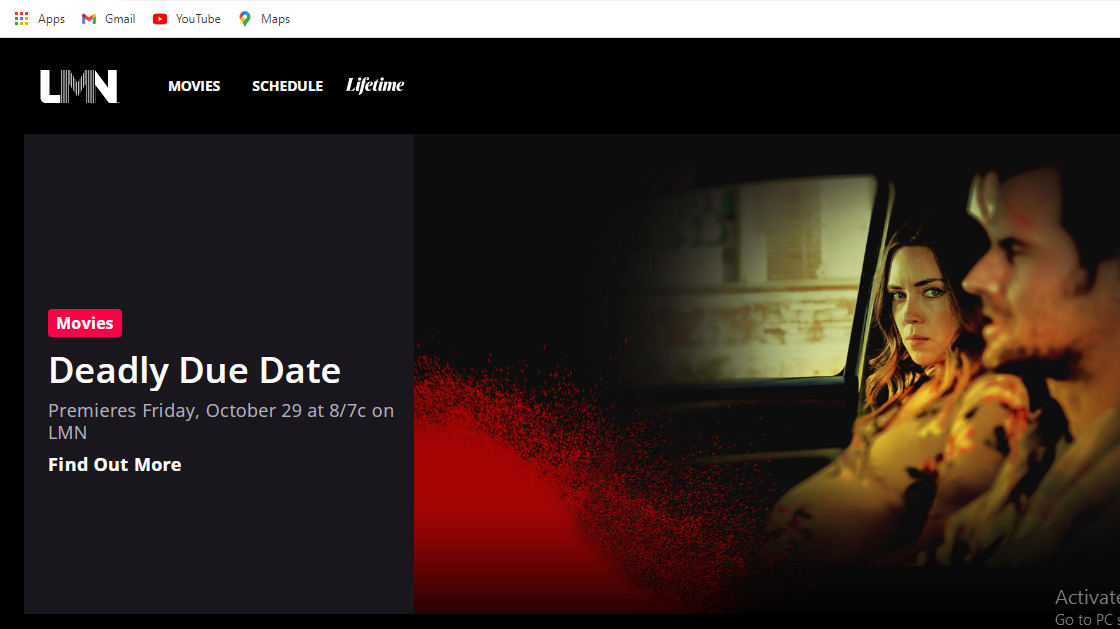
Another Ways to Stream LMN on Roku
You can also use the service provider to the Watch LMN app.
Philo

Get Philo on Roku and stream LMN content just by paying $25/month. You get 7 days free trial to stream the channels. It is the best channel to stream your favorite channels at any time.
DIRECTV Stream

LMN is added and available on the DIRECTV Stream Entertainment pack of costs $69.99 a month. You can get DIRECTV Stream on Roku Channel Store.
Hulu Live TV

Hulu Live TV allows you to watch LMN and 75 channels like HGTV, TNT, truTV, WE tv, etc. The subscription costs $64.99/month. Install Hulu Live TV on Roku directly from the store.
Sling TV

Sling TV on Roku is an affordable way to watch the LMN channel. You can subscribe either to Sling Orange-$35/month or Sling Blue-$35/month to stream LMN.
Frequently Asked Questions
1. Is LMN free on Roku?
Lifetime app is free to use and download. So, you can get the app and watch the LMN content with the TV provider subscription.
2. Which streaming service has LMN?
Sling TV, Philo, Hulu Live TV, and DIRECTV Stream offer the LMN channel.






Leave a Reply