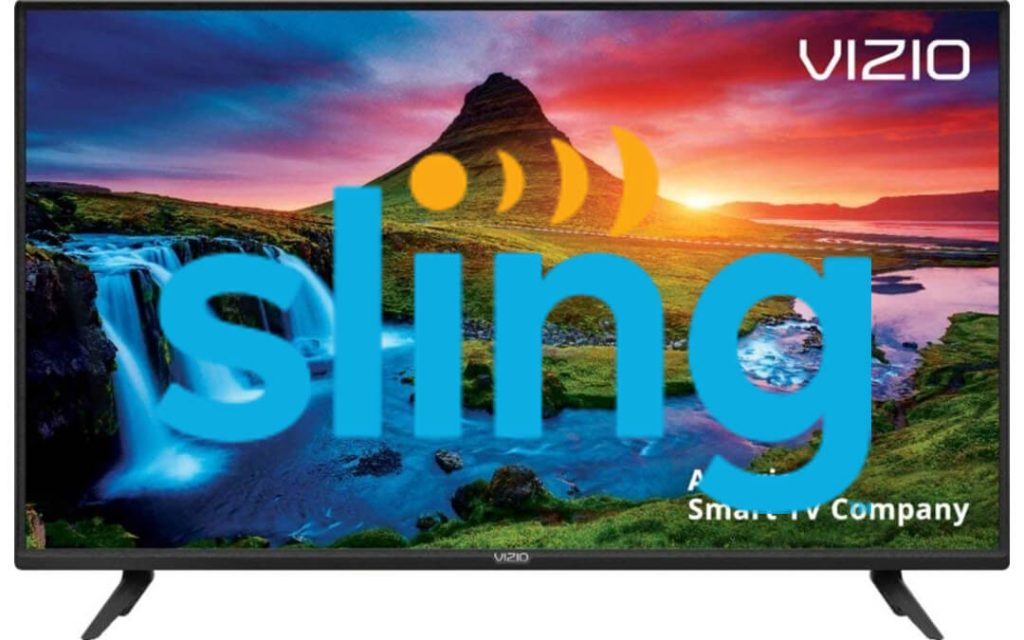Sling TV is the best and most popular streaming platform in the USA. With $30 per month, you can watch live sports, kids’ content, and on-demand content. It also holds many free and premium channels with which you will stay up-to-date with news, entertainment, lifestyle, etc. While Sling TV is available on most devices, Vizio TV was an exception for a long time. So earlier, users have no choice other than streaming Sling TV on any Vizio Smart TV models by casting the app from their smartphone.
Lately, Vizio has started adding popular apps on SmartCast TVs. With that, Sling TV is finally available in the Vizio App Store. The added advantage is that the user can access the app without dealing with any setup process. Since VIA TVs don’t support downloading apps, you can use the cast option to stream the Sling TV app. No matter which Vizio TV you own, this guide specifically deals with all the possible ways to use Sling TV on Vizio Smart TV. Before getting into the steps, make sure your Vizio Smart TV is updated to the latest version. If not, update Vizio Smart TV using our guide.
How to Download Sling TV on Vizio SmartCast TV
Find out how to get the Sling TV app on Vizio smart TV from the Vizio App Store.
(1) Turn on and connect your Vizio TV to a strong WIFI network.
(2) You should press the Home button or V on the Vizio TV remote.
(3) Now, the Vizio App Store opens up in which you should search for Sling TV using the D-pad.
(4) Since Sling TV Vizio smart TV app is available as a built-in app, you shall click on the app tile to launch it on Vizio TV.

How to Cast Sling TV to Vizio Smart TV
Sling TV app is one of many apps that supports Chromecast. As the Vizio Smart TV has built-in Cast support, you can screencast any of the Chromecast compatible apps, including Sling TV, to the smart TV. Also, you can use your Chrome browser to cast Sling TV to Vizio TV.
Using Smartphone
(1) Install the Sling TV app on your Android or iOS smartphone.
(2) Then, connect your smartphone (iOS or Android) to the same WiFi network as your Vizio Smart TV.
(3) Now, open the app and enter Sling TV sign-in details to access your subscribed account.
(4) Play any video from the app. While the video is playing, click the Cast icon on the playback screen.

(5) It will search for a nearby casting device. When your Vizio Smart TV is detected, select it.
(6) Now, the video starts playing on your Vizio Smart TV.
From PC
(1) Launch the latest version of the Chrome browser on your PC.
(2) Go to the Sling TV website and sign in to your premium account.
- If you don’t have one, create a Sling TV account and use the same details to login to Sling TV.

(3) Right-click anywhere on the screen and select the Cast option.
(4) Your Vizio Smart TV will appear. Click on it.
(5) Now, play any video from the Sling TV website. It will appear on your Vizio Smart TV.

How to Get Sling on Vizio Smart TV [Via Streaming Devices]
If you have any streaming devices, you can connect them to your Vizio TV and add Sling TV from the respective App Stores. i.e., You can install Sling TV on Firestick from Amazon App Store or Sling TV on Roku from Roku Channel Store.
Since Sling TV is an international streaming service, you will find programs in 22 languages. These were the possible ways to access Sling TV on Vizio TVs. With this, you can access channels like CNN, FOX News, Bravo, Lifetime, CNBC, TNT, Hallmark Channel, Cartoon Network, ESPN, etc.
Frequently Asked Questions
Yes, you can add apps on Vizio VIA Smart TV models. In the SmartCast TV models, you can add more apps.
Yes. You can get the Vizio Sling app from the App Store or screen-cast it from your smartphone.
You can use the smartphone or PC to cast the Sling TV video contents to your smart TV.
SmartCast is the built-in cast feature in Vizio Smart TV. With that, you can cast or mirror any media files from your smartphone and PC.
To use the Sling app on Vizio, you need to get any of the three subscription plans Sling Orange ($30/mo), Sling Blue ($30/mo), and Sling Orange + Blue ($45/mo).